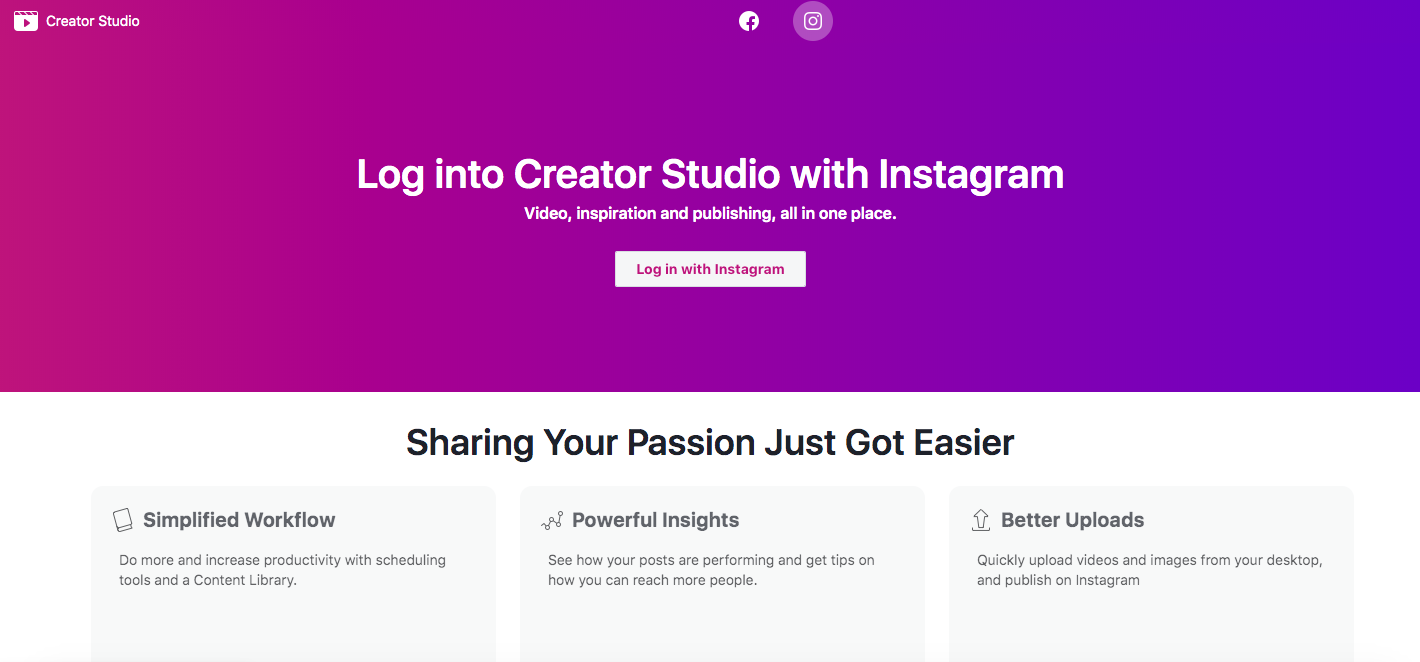If you’ve been frustrated with the logistics of posting to Instagram, then you’re in luck!
Facebook just introduced their new Creator Studio scheduling tool that allows for any Facebook user to publish and manage the postings to any Facebook Business Page, as well as direct scheduling to any Business Instagram Account all in one scheduling interface. Yes, Creator Studio has come to redefine the ‘mobile only’ posting rule of Instagram! (insert cheers)
The current way you’ve been scheduling on your Facebook page will be moved (if it hasn’t already) over to Creator Studio. In Creator Studio you will have all the same options as before to create and schedule your Facebook posts. Including an option to Go Live.
Under the Instagram posting section, the interface will be similar to that of Facebook but with Instagram post specific details (including location tagging). Creator Studio is currently providing the scheduling options for images and videos to your Instagram feed as well as the scheduling of IGTV videos. However, the scheduling of InstaStories is not included at this time.
Setting it Up
To get started with Creator Studio, visit https://facebook.com/creatorstudio and click ‘Log in with Facebook’. Once connected to your personal Facebook login, it will automatically pull in the Facebook pages and Instagram accounts you are currently admin of.
How to Use
Here is a quick overview on how to use Creator Studio for Facebook and Instagram scheduling.
The Benefits
- Creator Studio allows for one central scheduling interface for you entire team to be able to manage your Facebook and Instagram posts. Allowing you to view when others have scheduled posts out.
- Your team will access Creator Studio through their own personal Facebook login. No more sharing passwords.
- Anyone with admin access to your Facebook Business Page will have access to the Facebook page in Creator Studio. However, each admin’s available features in Creator Studio is dependent on their admin role (i.e. Admin, Editor, Moderator, etc.) on the Facebook page.
- When your Instagram business account is connected to a Facebook Business Page, it will automatically be pulled into Creator Studio.
- Anyone with admin access to you Facebook Business Page will have access to the Instagram account in Creator Studio. Again, features will be dependent on admin’s role.
- You can manage all admin access levels in your Facebook Business Manager.
- And, Creator Studio is FREE!!