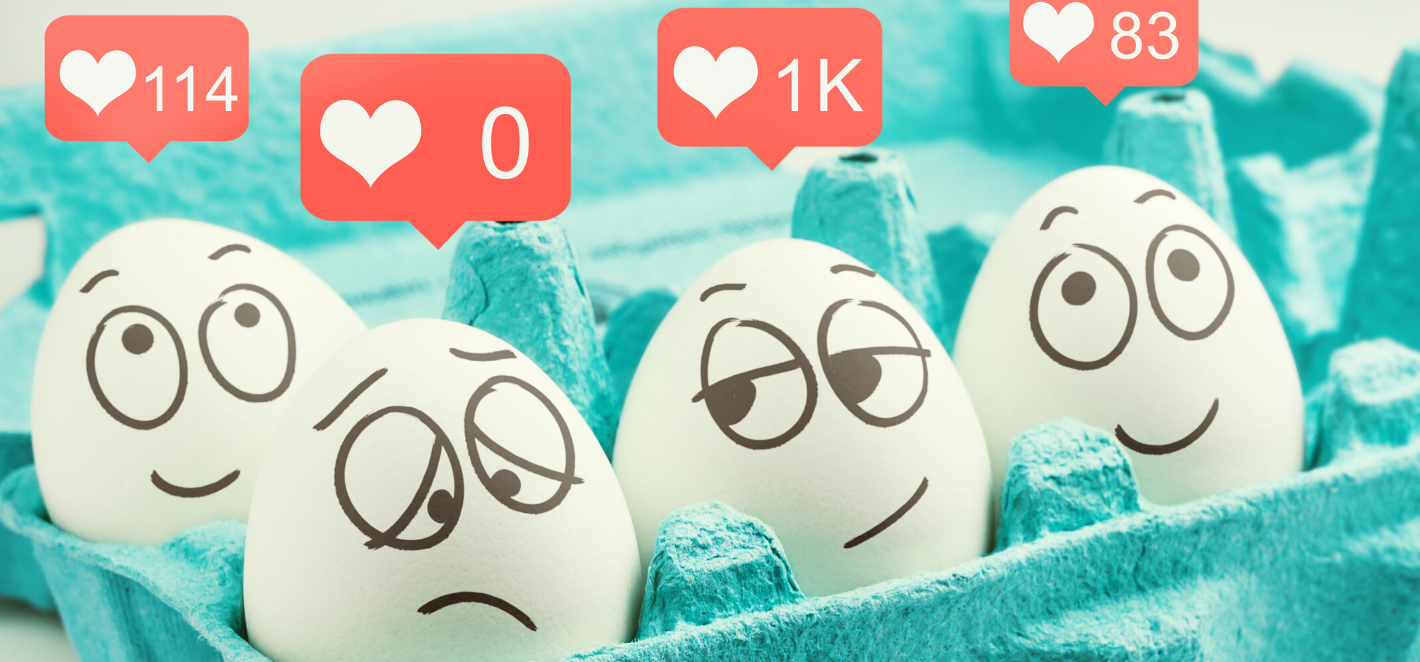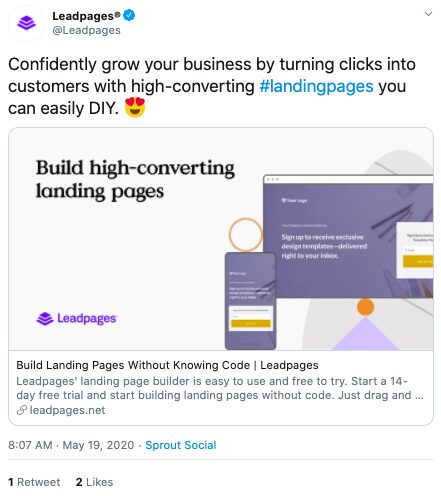When a crisis hits, whether it’s internal (financial, personnel, etc.) or external (natural disaster, sickness, etc.), your company needs to respond. You have the responsibility to take care of your team, customers, shareholders, and the safety of the general public.
The recent events of COVID-19 has left businesses and organizations scrambling to develop a public PR response in a very short time period, and many are turning to social media as the frontline of communication to reach the mass majority. Social media is providing an easy avenue for companies to share their company-wide message as well as ongoing updates. However, this sudden shift into the unknown can leave a company feeling vulnerable about their brand. As the crisis increases so do the emotions, opinions and conversations online, and an underprepared company can be left feeling naked and afraid.
These feelings are very real during a time of crisis. Any misstep online can be detrimental to the future of a brand. The last thing your company needs during a crisis is a PR situation on its hands because of carelessness or unpreparedness.
Here are eight steps your business or organization can take to safely protect your brand during COVID-19:
Review Social Media Account Access
Take a minute and visit the admin access pages on each of your social media networks. Make note of who has admin rights to each account. Is this information currently accurate and updated? Update it right now and make a note offline of who has access to which accounts so you can revisit later.
*Every business should stay in complete control of their brand’s social media accounts. Make sure there are enough levels of management with access to help prevent from loss of account access.
Increase Account Security
Social media accounts are providing more and more security measures to help protect against cybercriminals and account loss. Use them! From two-factor authentication to login alerts, these will help to ensure the safety of your accounts during uncertain times.
Establish a Line of Communication with Customers
The worst thing your business or organization can do during a crisis is cut off all communication with your customers. Make sure to communicate how your customers can contact you during the crisis. Social media networks do provide private messaging tools. Make them available! And, make sure you have designated staff members monitoring and responding to messages in a timely manner. The last thing you want is to lose a percentage of customers because they were unable to contact you.
Limit Public Conversation on Platforms
When emotions are high and topics are sensitive, adding additional protection to your social media accounts is not a bad thing. Visit your account settings on each platform and make adjustments on how people can and cannot communicate and engage with your pages.
Here are some setting options broken down by each platform.
*If you’re looking to limit conversation and keep one line of communication going, follow the steps under recommendation.
Facebook
Visitor Posts: Decides if visitors to your page are allowed to post, share photos and videos, etc. Recommendation: Adjust settings to require approval first or disable.
Message: Allows people to contact your page through private messaging.
Recommendation: Turn on
Tagging Ability: Allows others to tag photos and videos published by you.
Recommendation: Disable
Others Tagging this Place: Allows people and other pages to tag your page in content.
Recommendation: Disable
Page Moderation: Blocks posts or comments that contain specific words.
Recommendation: Limit the conversation on your page surrounding specific topics by uploading a list of keywords related to the crisis. Here is our keyword list for the Coronavirus.
*Note: Facebook does not allow you to turn off commenting on posts all together. The best way to limit comments is by uploading a list of keywords.
Profanity Filter: Blocks the use of profanity from your page.
Recommendation: Set to strong.
Live Commentary: Doesn’t allow people to go live in your watch party when one of your videos is playing.
Recommendation: Turn on
Instagram
Turn off Commenting: Turns off all comments for individual posts.
Recommendation: Turn off comments on specific crisis related posts.
Comment Controls: Limits comments from everyone, hides offensive comments, or restricts the use of specific keywords in comments.
Recommendation: Limit the conversation on your page surrounding specific topics by uploading a list of keywords related to the crisis. Here is our keyword list for the Coronavirus.
Tagged Posts: Sets manual approval for posts your account is tagged in.
Recommendation Turn on
Story Controls: Determines who can reply and share your stories.
Recommendation: Limit or turn off
LinkedIn
Commenting: Allows comments on specific posts.
Recommendation: Turn off if necessary
Twitter
Photo Tagging: Allows people to tag you in photos.
Recommendation: Limit or disable photo tagging.
Direct Messaging: Filters who can send your account direct messages.
Recommendation: Turn on ‘Receive messages from anyone’, and you may want to turn on the quality filter as well.
Review Upcoming Scheduled Posts
A crisis is stressful and busy, but don’t forget to review the current social media posts scheduled to go out that week and in the proceeding weeks. You don’t want to be the business or organization that neglected to remove a post that portrayed insensitivity during a crisis. Move any scheduled posts back to draft status and save it for when things settle down.
Pause Any Unnecessary Ads
Same goes for your scheduled paid advertising. Review your ads and determine their relevancy during this time. Running paid campaigns is not wrong during a crisis, business must go on, however you want to use an extra lens of sensitivity in your promotion. Hit ‘pause’ on any irrelevant ads and pick them back up when the time is right.
Address the Crisis on Social Media Channels
Like previously mentioned, silence can do more damage. It is important for your team, customers, shareholders, and sometimes the general public to hear from you during a crisis. Each business will differ slightly in their messaging but a simple statement of your awareness of the crisis and your protocol moving forward will go a long way in protecting your brand.
Be Sensitive!
This point we cannot stress enough. Emotions are high right now. Be respectful and sensitive to what you are saying on your social media channels and how you are promoting your business during the crisis. There is nothing worse than you shooting yourself in the foot because you launched an insensitive social media campaign that alienated your customers.
Having a social media crisis management plan in place prior to a crisis should be the ideal goal for every business and organization. As you work through the above eight points, make notes to go back to later when developing your own social media crisis management plan. Having a plan in place will help to establish what preventative measures need to take place, who is responsible for enacting those measures, and how your business or organization will respond to the situation in a timely manner if/when a crisis did occur.
No one wishes for a crisis to occur. But they happen. And when they do it is best to be prepared as a business. Social media is just one part of your business that needs to react and respond when a crisis happens. Take the pressure off of your marketing team and leave the social media crisis management to a team of experts. When you hire a third-party social media business like Katie L Smith & Company to handle your day-to-day social media operations, you can rest assured a team of experts are monitoring and protecting your brand’s online presence every step of the way. Crisis or no crisis.